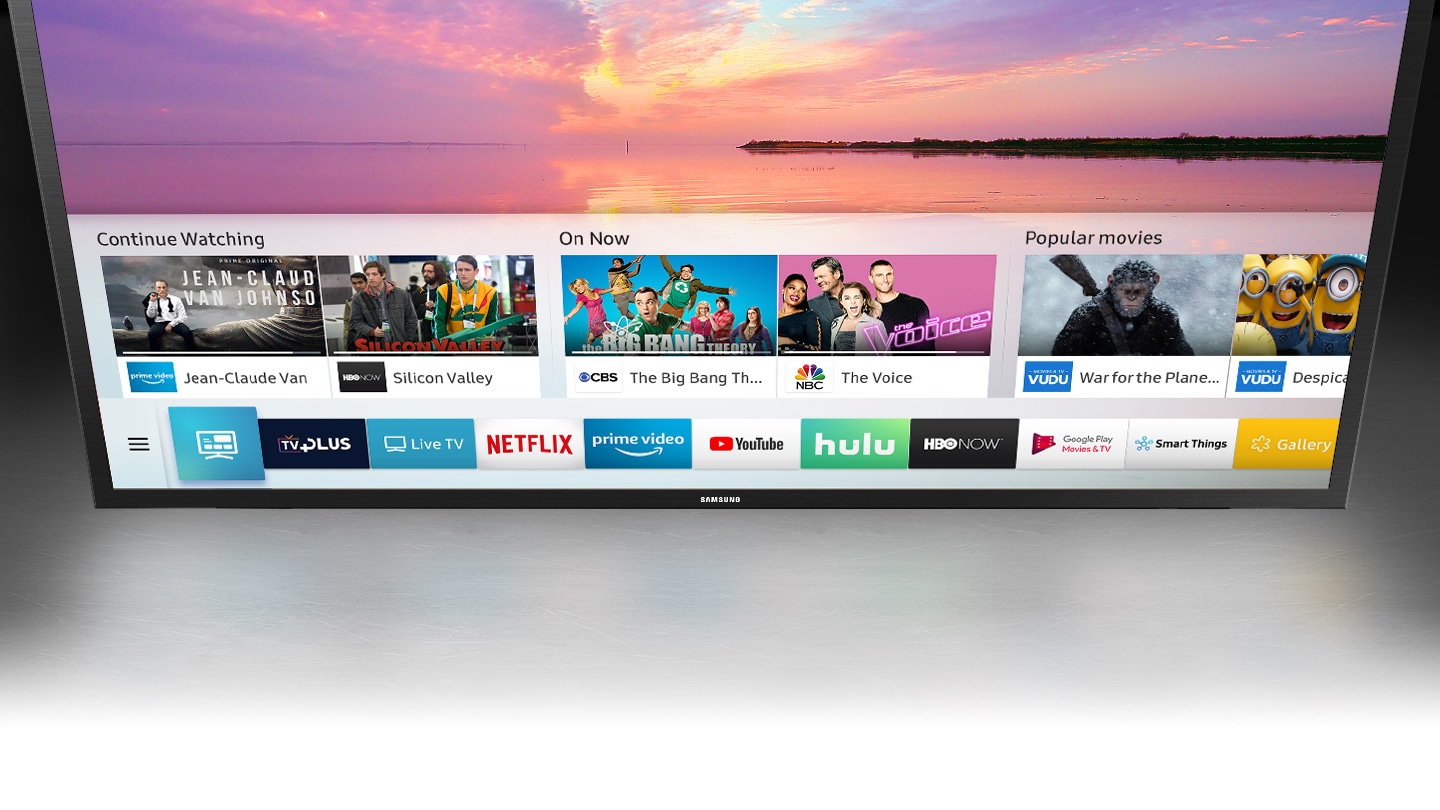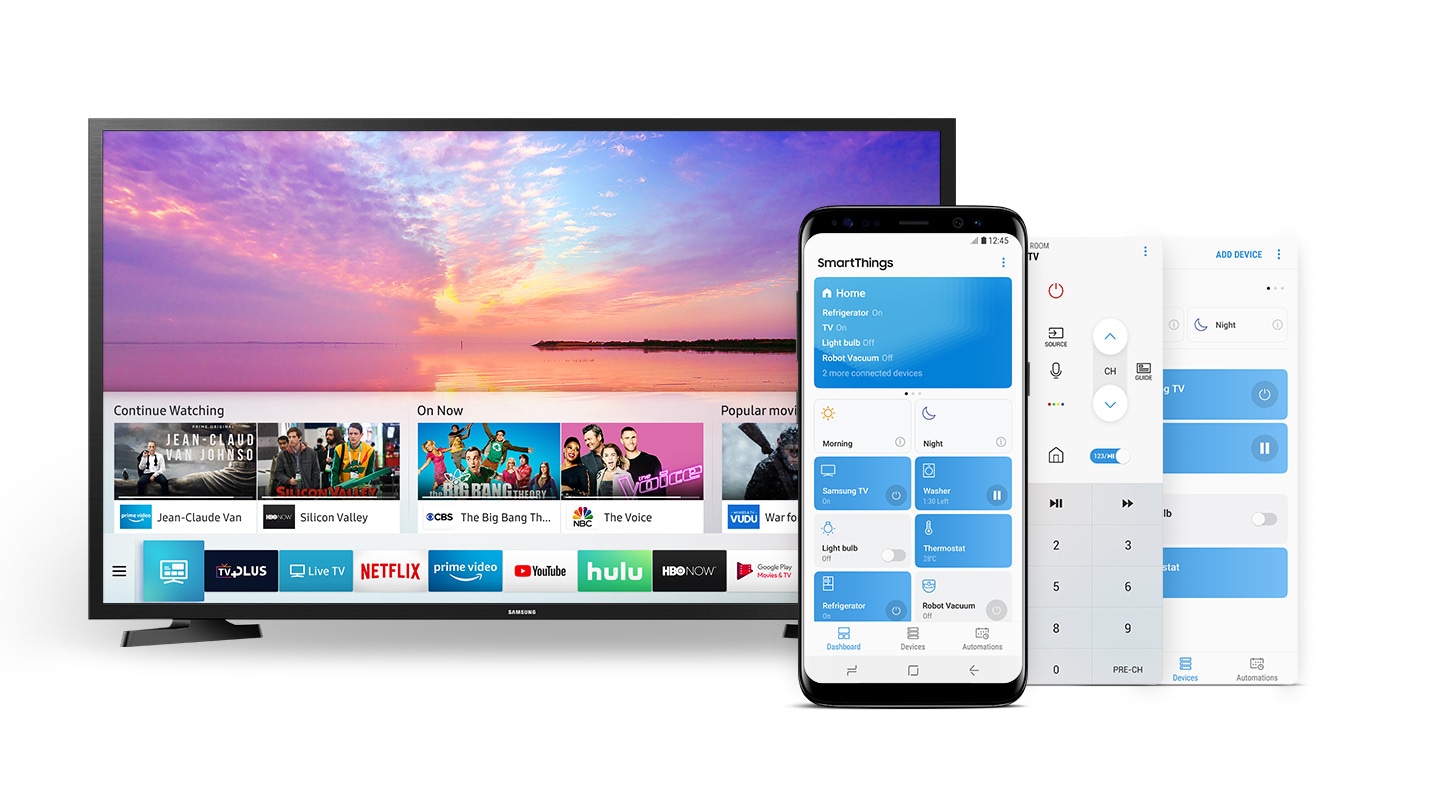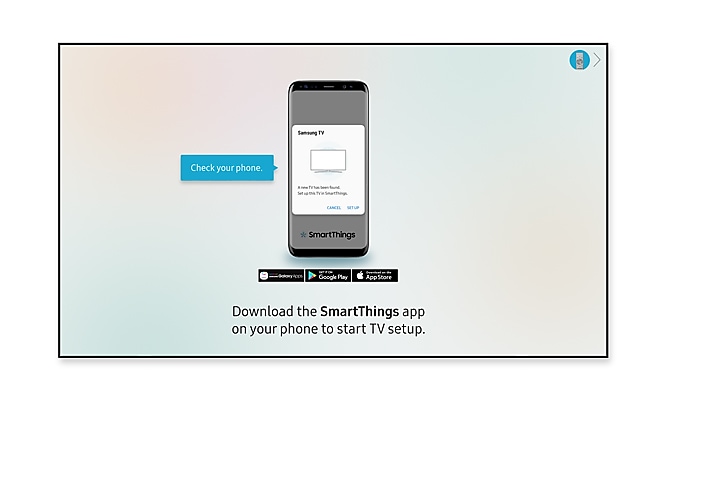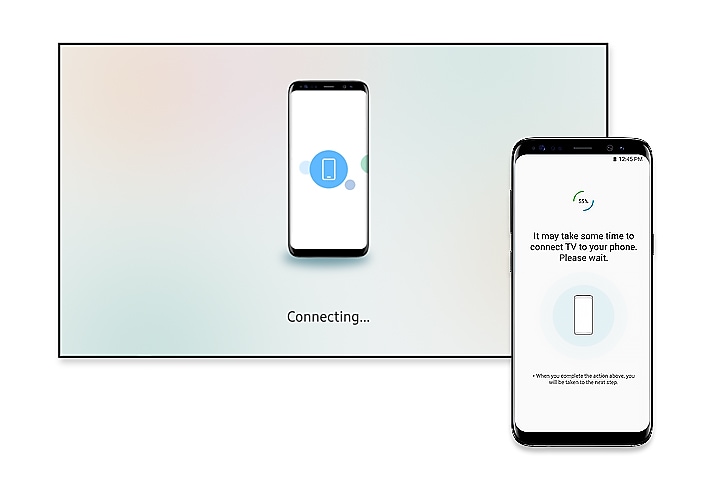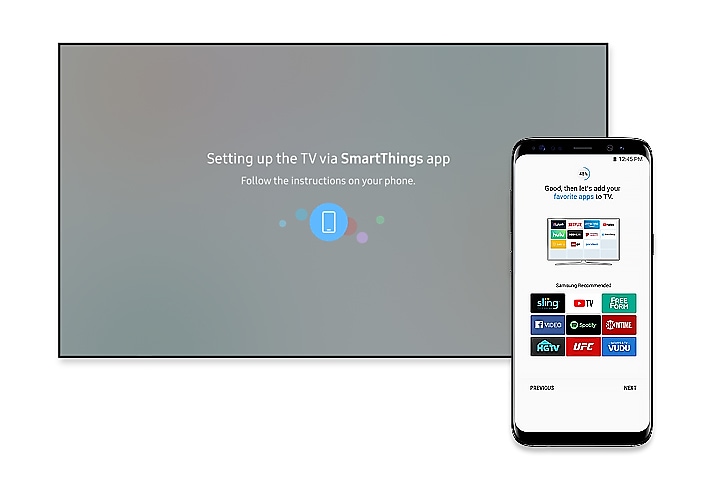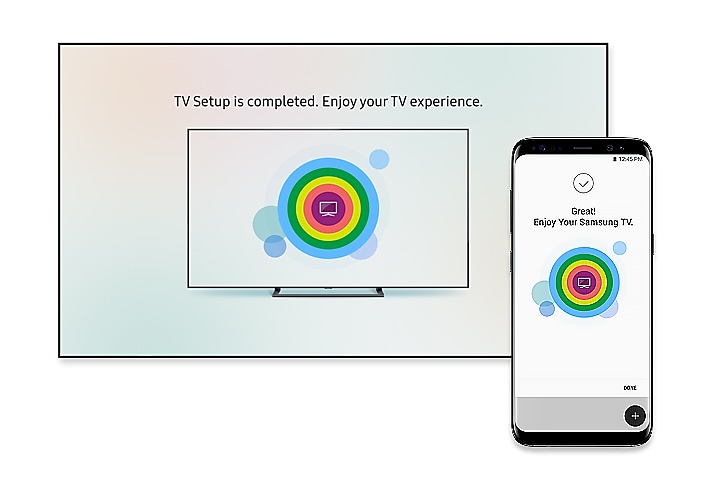Description
Get to your entertainment the faster, easier, and intelligent way. One Depth gathers a variety of content for you on one screen. Get easy access to different content providers and check out the thumbnail previews before diving in.
Smart Things App, just one app for all
The Smart Things app also offers features such as Remote Control and Mirror Screen.
Mobile Set-up
Step 1.
Download and open SmartThings App to set up Smart TV. *
Step 2.
Network and Samsung Account information will be shared with your TV automatically, initiating setup from your mobile. **
Step 3.
Select the apps you want to enjoy and add them to the Smart Hub.
Step 4.
That’s it! Now, just kick back and enjoy your Smart TV! ***
Content Sync & Share
Take full advantage of the Samsung Cloud. Seamlessly connect your Samsung smart devices to sync photos. Now you can share your mobile pictures and enjoy it on the TV or refrigerator screen.
Order Samsung UA32T5300AU 32″ Smart HD TV from santaecommerce.com in Kenya and have it delivered to you.